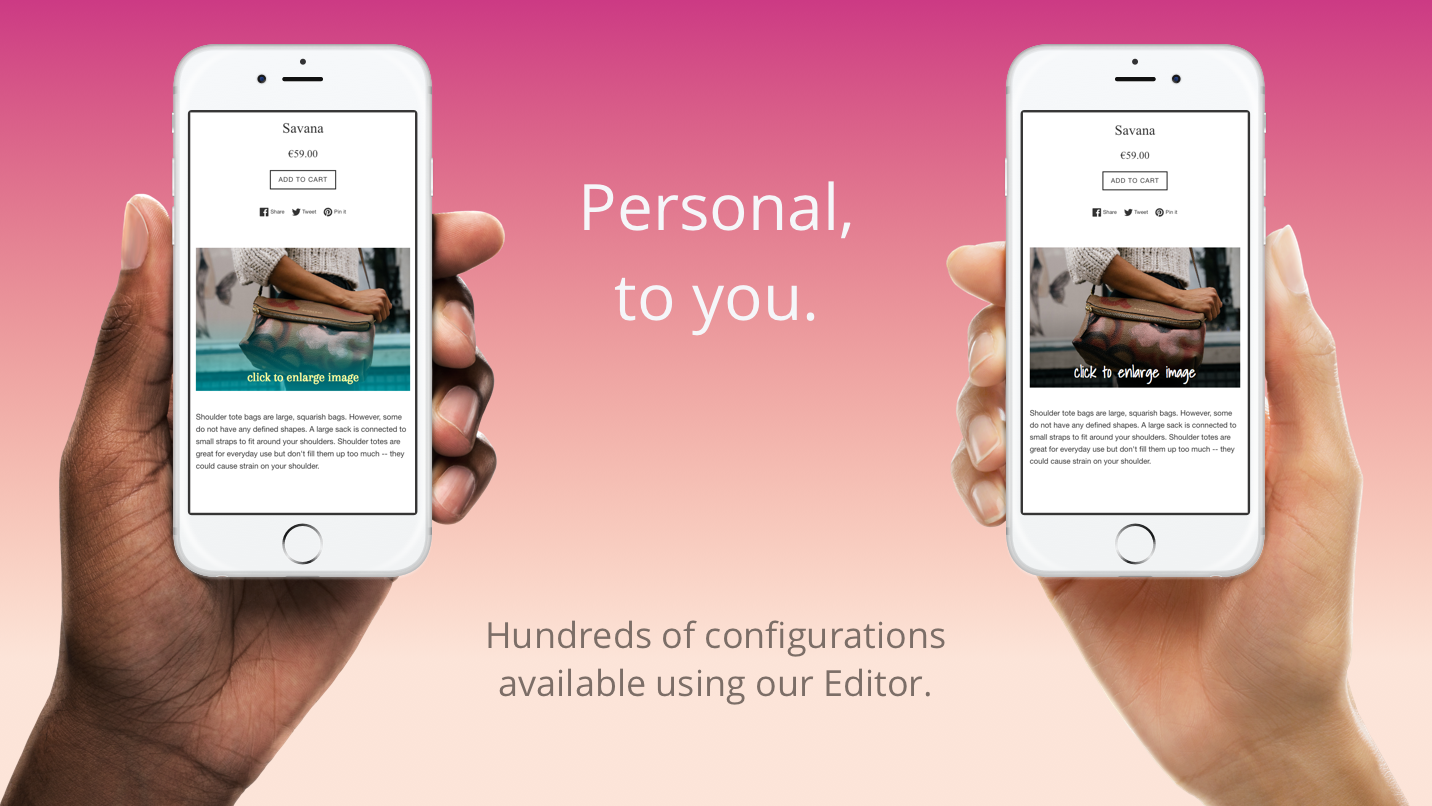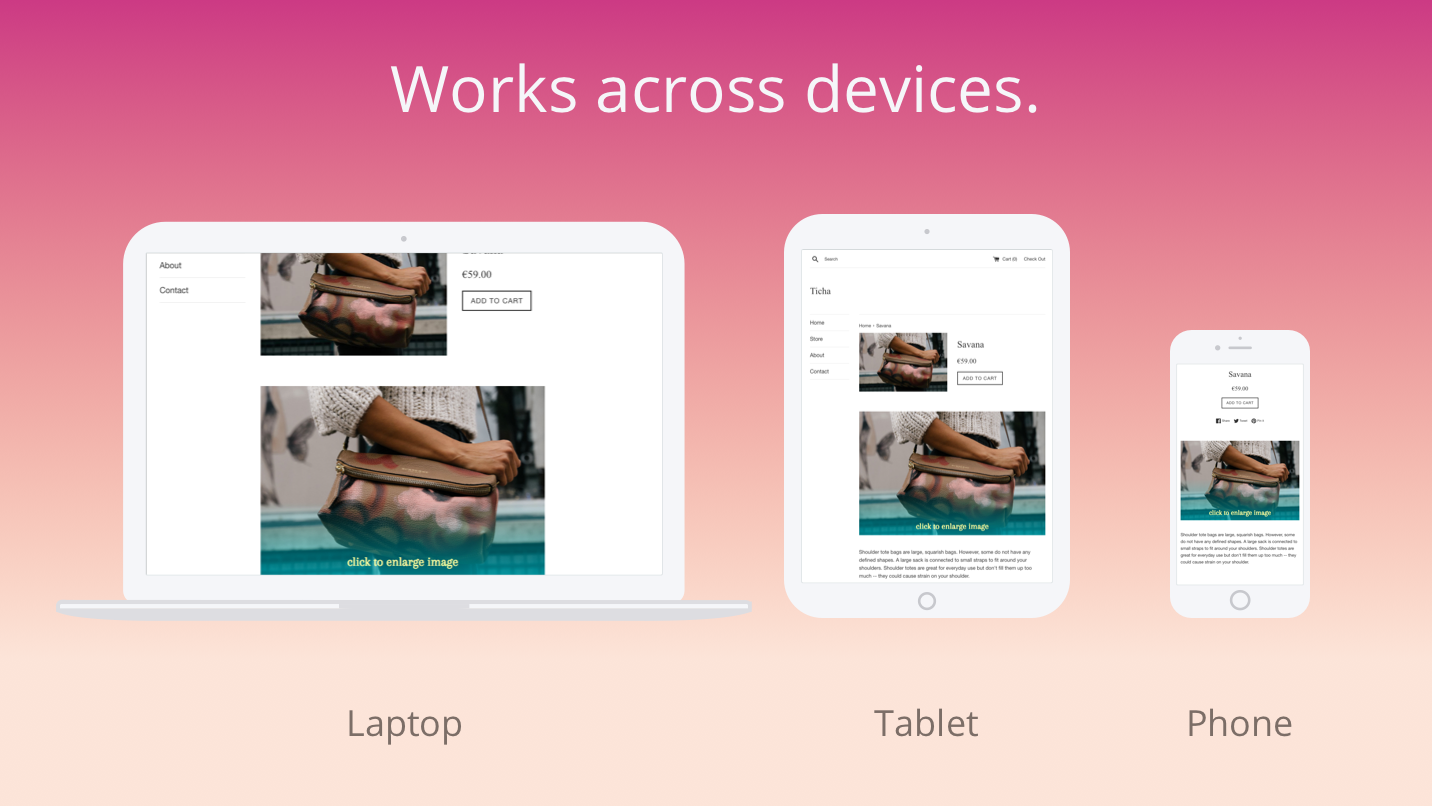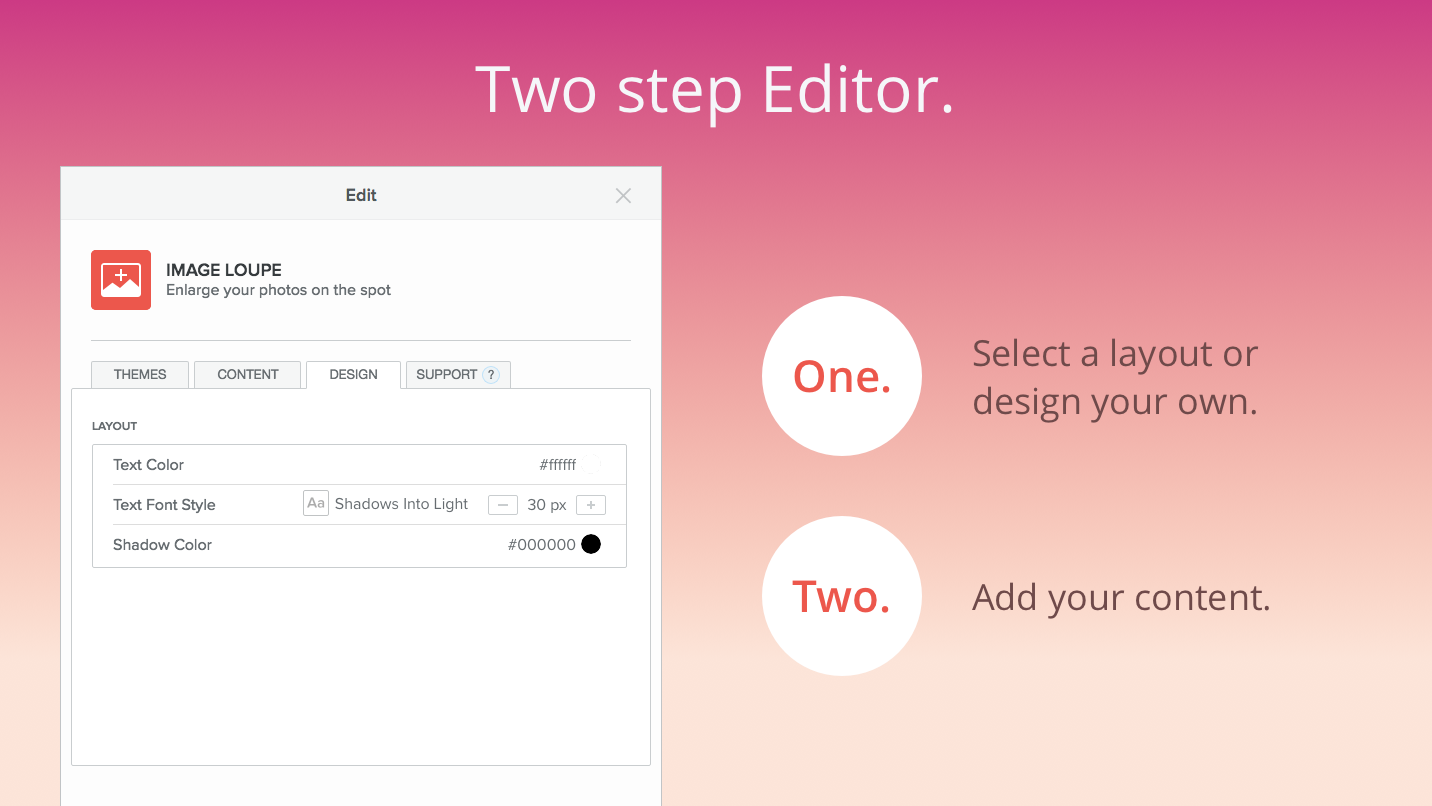Funciones
checkLet users pinch images on touch devices to see product details.
check
Allow visitors to explore every detail of large product photos.
check
Use smaller areas to display content that can be zoomed.
Acerca de
Add large images to small areas in your site that can be enlarged on click. After interaction the photos are magnified and the focus follows the cursor.
This is helpful when you want to display more details for an image, especially on mobile devices. You can also add instructions and a gradient will make your text stand out for readability.
This is helpful when you want to display more details for an image, especially on mobile devices. You can also add instructions and a gradient will make your text stand out for readability.
FEATURES
- Use one of our preset layout styles or create your own.
- Responsive design, works on mobile, tablet and desktop.
- Top customer support.
NOT THE WIDGET YOU'RE LOOKING FOR?
Check our library here: Widgetic Apps.Pricing
Free
$0
$0
Responsive
Works across devices.
Works across devices.
check
Customizable
Customize the style to fit the look and feel of your website.
Customize the style to fit the look and feel of your website.
check
Interactive zoom
Magnify the photo on click.
Magnify the photo on click.
check
Reseñas
-
Irene E Miller May 05, 2024I like this app. I think it has a lot of great features, but I do wish it had captions and alt text capability integrated like the native image app has. Unfortunately it cannot work for me because I need these things.
-
V Marcano Gomez Apr 27, 2024I can't save any edits I make. It says "Save now" yet no save button or automatic save
-
Usuario de Weebly Dec 21, 2022I really like using this app and I want to use it, but what makes it slightly unusable is that the right-click function on the image seems to bypass the custom scripts I have on my websites HTML. I don't want my images stolen and as an author, I want my privacy. It would make it a lot better if there's an option in the app settings that could disable the "right-click on image" function when the website is live.
-
Usuario de Weebly Jun 29, 2022Used to work great but now it doesn't load 90% of the time. If that gets fixed, would definitely recommend and it would be an easy 5 stars.
-
Usuario de Weebly Aug 19, 2021didn't like it. don't recommend.
-
Elizabeth Capps May 29, 2021Does not work at all. Severely disappointed.
-
Natália Horta Faria Aug 06, 2019very good, it works quite well!
-
Eliza Apr 14, 2019the zooming could be easier but is still good, also can't resize the image which is frustrating
-
Larry Kuhn Mar 14, 2019I’m evaluating loupe for my art website and store. If you read the tips for use, and experiment on your own images, it is a handy tool.
-
Zachary Rogers Feb 12, 2019This is THE app you need to add to your website. Image Loupe is easy to use and adds a much needed flair! Make sure to check it out!
1 - 10 de 57